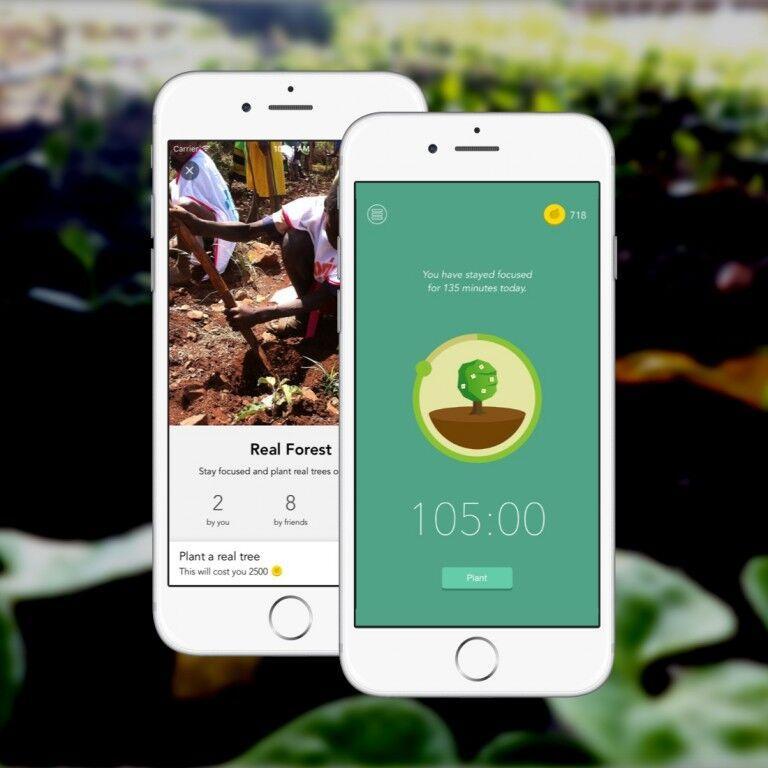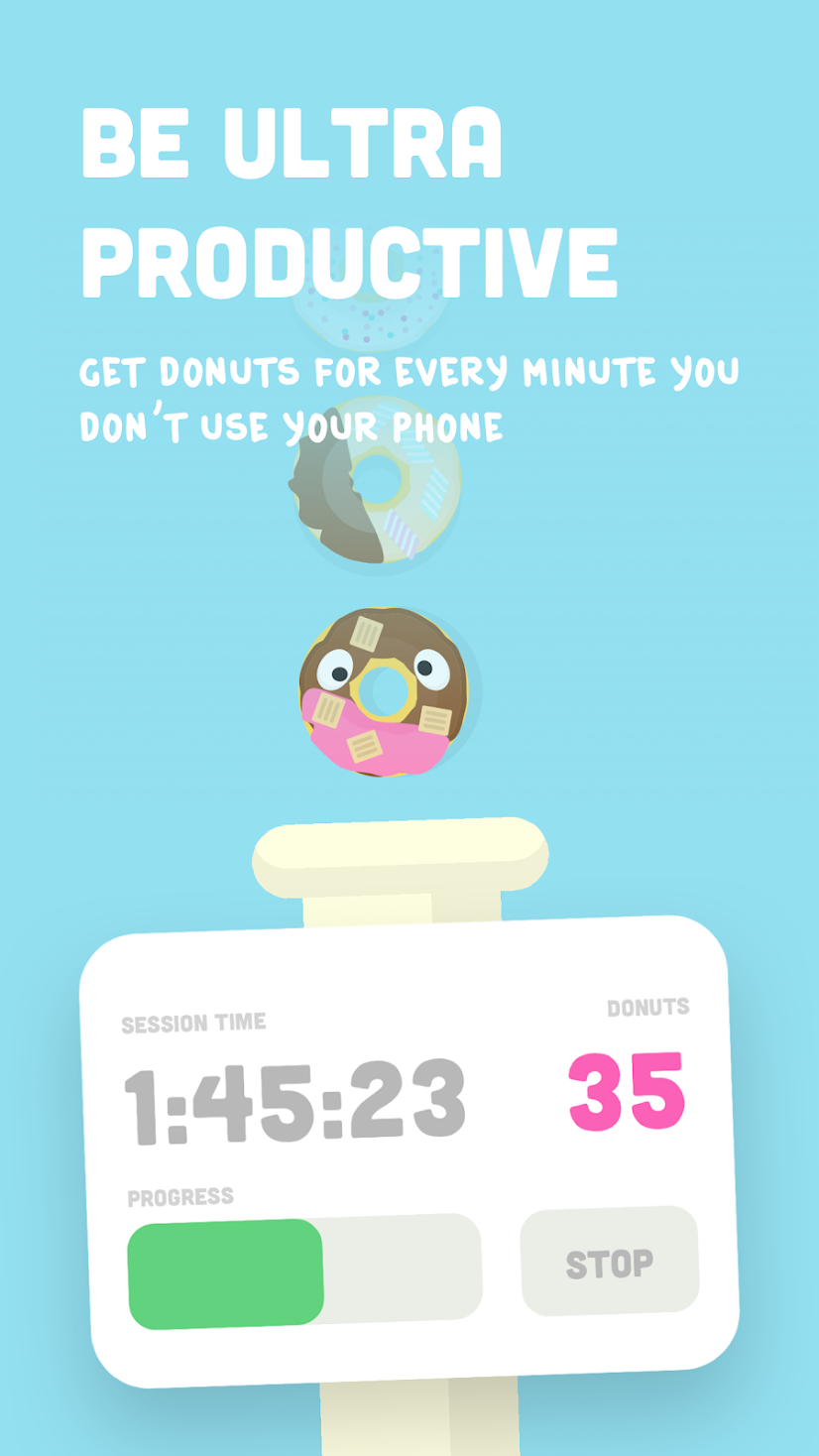Can’t stay off your phone? Is TikTok taking too much of your time?
Social media and games are designed to keep you engaged and slightly addicted.
Instead of throwing your phone into a Kitchen Safe container or going cold turkey, ease your way into not picking it up when you should be doing something productive.
Here are five apps you can use to help with increasing productivity that reward you for not using your phone:
1. Forest
If you ever wanted to grow your own virtual, cute forest, “Forest” has you covered. I use this app to grow cat-shaped trees. With this app you set the timer for how long you want to be off your phone.
There are two options available: Deep Focus and Regular Focus. If you leave the app in Deep Focus, your tree will die — even if you answer the phone for an emergency or when you’ve focused for nearly 85 minutes and have five measly minutes left.
A good thing about “Forest” is the app partnered with Trees for the Future, a real tree-planting organization, and has planted nearly 900,000 trees so far.
Forest is a paid app available for only $1.99 on the macOS and iOS App Store as well as the Google Play Store and Google Chrome Web Store.
2. Flora
If you ever wanted to grow your own virtual, cute forest, “Forest” has you covered. I use this app to grow cat-shaped trees. With this app you set the timer for how long you want to be off your phone.
There are two options available: Deep Focus and Regular Focus. If you leave the app in Deep Focus, your tree will die — even if you answer the phone for an emergency or when you’ve focused for nearly 85 minutes and have five measly minutes left.
A good thing about “Forest” is the app partnered with Trees for the Future, a real tree-planting organization, and has planted nearly 900,000 trees so far.
Forest is a paid app available for only $1.99 on the macOS and iOS App Store as well as the Google Play Store and Google Chrome Web Store.
3. Be Focused
“Be Focused” Pomodoro Timer has been one of the most effective timers for students. The Pomodoro Technique uses timed intervals, typically between 25 minutes, and each break is separated by short five minute breaks. “Be Focused” allows you to customize the timed intervals and break times. This app, personally, helped me survive summer classes. In between each break I would either clean, get a snack or do a quick workout. Sadly, there is no actual reward unless you count getting your work done.
“Be Focused” has a free and premium version ($4.99) which are available on iOS and macOS App Stores.
4. Donut Dog
“Donut Dog” is free to download with a pro version available for purchase on both the iOS App and Google Play Stores. The pro has a $7.99 one-time payment and a $2.99 monthly subscription.
5. Freedom
“Freedom” is probably the most extensive app I mention, being that it can do more than all the apps combined on this list. It blocks the Internet, provides coffee shop sounds, allows you to schedule your sessions and syncs across devices. This app also has specific websites and apps preprogrammed to block, such as Netflix, Amazon and Twitter.
However, it does require you to pay before you can use the actual app after downloading it. The free trial only allows seven sessions, which all can be used in a day (and by accident in my case).
“Freedom” is free to download on the macOS and iOS App Store, Google Play, and Google Chrome Web Store. Its subscription options are monthly ($6.99), annual ($29.99) and forever ($129). New users can get a 30% discount on yearly or forever plans.
Bonus: StayFocused
“StayFocused” and I have a love-hate relationship. Though it has helped me cut back on all social media, it is a pain sometimes. “StayFocused” gives you the option to choose how many minutes a day you want to spend on time-wasting websites. Once the time is up, the sites will be blocked with no way around it until midnight.
Where “StayFocused” fails is its ability to block random websites that are not on your “Blocked Website” list. It even blocks itself, which I find annoyingly comical. It also is stricter than time itself. If you want to add more time to your Daily Allowed Time, it will prompt humorous messages convincing you not to. I don’t recommend it for beginners because you will probably experience withdrawal symptoms in the first few days of using it.
It’s available for free with optional donations on the Google Chrome Web Store.
5 Apps To Help You Stay Off Your Phone and Boost Productivity
By Ariel Baise
October 11, 2020
More to Discover