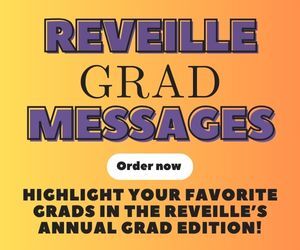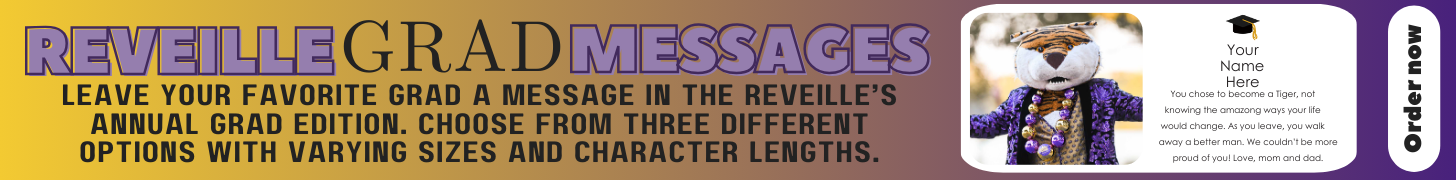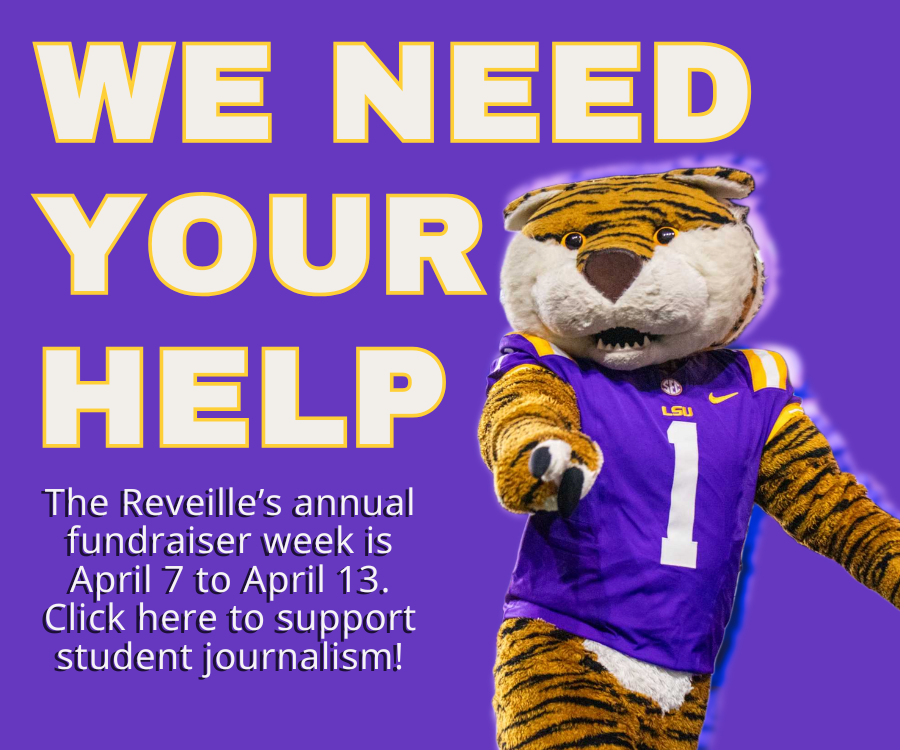Back in a strange and mysterious time known as 2009, a young and naïve columnist wrote a column discussing how Google and Microsoft were fighting to earn the love of universities around the country through their email accounts.
This came about shortly after the University switched its email services to Google to look and act more like Gmail.
Google’s Gmail blows every other email service out of the water — especially the horror of what the University formerly used — and I was ecstatic to see it change.
For two years, TigerMail has been running great under Google’s wing — with only the occasional hiccup here and there.
However, this sensational bliss of seamless integration between TigerMail and Gmail came to a screeching halt last week when TigerMail quit becoming like Gmail and actually became Gmail.
Students who, like myself, have Gmail accounts separate from their LSU accounts quickly noticed the change when trying to sign into TigerMail last week.
Instead of being able to simultaneously have both email services up on different tabs, an error message informed me I must sign out of my Gmail account now to access TigerMail.
Well if this isn’t the definition of annoyingly inconvenient.
I know this shouldn’t be anything drastic to complain about, but it still puts people who already have a Gmail account in an aggravating position.
This change gives TigerMail all the services of a true Gmail account — such as a cleaner user interface and the new “Call Phone” feature.
Turning to the GROK page on LSU’s website, students can find a more detailed list of what changes came last week.
Aside from those new features, users also have to accept the new terms of service — and if you’re a “South Park” fan, you know you absolutely have to read those before accepting.
The GROK page gives users a recommendation on how to use multiple Google services simultaneously.
“When signing into TigerMail, Gmail, Blogger, Picasa or other Google products, your web browser saves the username and password in a cookie to avoid having to re-enter the password every time you go to another Google product using the same browser. This can be good and bad,” the page explains.
I figured GROK would offer some easy fix I simply overlooked and all my frustration would be easily put away.
Nope.
GROK’s suggestion for this situation is simply use two separate browsers — one for your TigerMail and another for your Gmail account.
You’ve got to be kidding me, GROK.
First of all, you have Internet Explorer listed as an example browser. For this stunt, you automatically lose your credibility in my eyes.
No one should use Internet Explorer — ever.
Secondly, if this is your only solution to the multitude of students who enjoy having a personal Gmail account alongside their TigerMail account, then it’s time to switch things back to the way they were.
If those few new features added to TigerMail are really that big of a deal to people, they can sign up for an actual Gmail account — it’s completely free.
GROK even suggests students have a personal Gmail account because TigerMail isn’t permanent and will eventually be deleted.
I might be a little hot-headed over something trivial, but it’s the principle of the matter.
Students shouldn’t have to use multiple browsers to check their email simultaneously.
While typing in your username and password isn’t a huge hassle, it’s still an inconvenience — and changes shouldn’t bring more inconvenience to the user.
The University made a huge stride in bringing its email services to Google. Let’s not move things in the opposite direction by putting more hassle on students.
Adam Arinder is a 21-year-old communication studies senior from Baton Rouge. Follow him on Twitter @TDR_aarinder.
——
Contact Adam Arinder at aarinder@lsureveille.com
Press X to Not Die: TigerMail changes could be inconvenient to some students
June 27, 2011