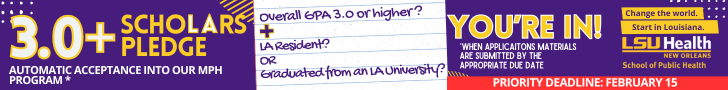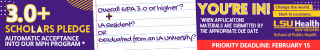Information Technology Services implemented Tiger Bytes II this semester to replace the outdated Tiger Bytes I, a PAWS service allowing students and faculty to upload files for online storage.”Tiger Bytes II is the newer, faster and better storage resource for students and faculty,” said Sheri Thompson, IT communications and planning officer.Thompson said Tiger Bytes II contains a full gigabyte of storage, as opposed to the original Tiger Bytes’ 250 megabytes.Tiger Bytes II is still in the early stages, as the University has only purchased 5,000 of the needed 30,000 licenses, Thompson said. She said the University is required to have a license for each Tiger Bytes user.Thompson said the first 5,000 licenses were purchased through Xythos, but Tiger Bytes II is in the bidding process. The University is looking for the best deal to buy additional licenses. ITS estimates having all 30,000 licenses in eight weeks, she said.Thompson said Tiger Bytes II, paid for through student tech fees, will cost more than the original. She is unsure how much more.The limited number of licenses and inconspicuous placement in PAWS makes Tiger Bytes II virtually unknown among students. Thompson said only 1,500 licenses have been used, though the option of signing up is available to all students.”We aren’t really advertising it until we have the space,” Thompson said. “We don’t want all licenses to fill up and then have to choose who gets it and who doesn’t.”Unlike Tiger Bytes’ prominent placement at the top, left corner of the PAWS account page, Tiger Bytes II is located under the Computer Services menu.”I’ve never used the new one,” said Jason Giamanco, agricultural business sophomore. “I didn’t even know there was a new one.”Harriet Blackburn, political science junior, said she uses Tiger Bytes frequently but had not heard about the new Tiger Bytes.”I find Tiger Bytes is more convenient to upload files,” she said. “You don’t have to buy external hard drives or USB drives and carry them around with you.”Though some students find Tiger Bytes convenient for uploading files, not all students prefer the service, opting for other methods of file storage.”I only used it once and then couldn’t get it to work last time I tried it,” said Kristie Larson, communication studies and Spanish sophomore. “Every time someone tries to bring things up on Tiger Bytes in class, it never works.”Larson said she prefers a USB drive or e-mailing documents to herself.Some of the differences between Tiger Bytes II and the original include more storage space, sharing documents with others and the ability to create web pages, Thompson said.Thompson said ITS plans to eliminate the original Tiger Bytes once Tiger Bytes II is running smoothly, though the process will be gradual, allowing students to transfer stored data.”It will be life cycled out,” she said. “It won’t be like ‘We’re turning it off tomorrow’ sort of thing.”- – – -Contact Steven Powell at [email protected]
Tiger Bytes II to replace outdated online file storage system
By Steven Powell
Contributing Writer
Contributing Writer
March 9, 2009