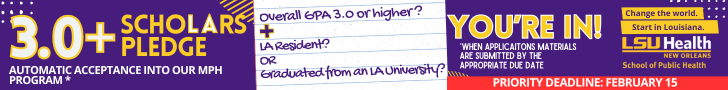Some people say tablets are the future of technology. But can I replace my laptop with the discontinued HP Touchpad?
That was the question I wanted to answer when I began my mission of exclusively using a tablet for note-taking, studying and journaling the results of each day. I began optimistically but would learn soon enough what living without a laptop would mean.
Tuesday, Oct. 25
Less than a day into my experiment and I already miss my keyboard. Tuesdays are my note-intensive days, and the lack of a true word processor on this thing really pisses me off.
QuickOffice HD allows you to create documents but doesn’t support autocorrect? How am I supposed to be able to type quickly on this thing when it doesn’t correct my mistakes?
I’m pretty much banging randomly on glass and hoping what shows up is coherent.
Day one and I’ve already had to cheat and use a laptop to study for my sociology exam. For some reason, the Touchpad won’t read files downloaded from Moodle. Great.
It’s going to be a long week.
Wednesday, Oct. 26
My fingers are slightly bruised from furiously tapping on the tablet’s keyboard yesterday.
I didn’t really need my tablet for class today since I had my sociology exam and my economics professor doesn’t allow electronics.
I used my laptop again today to write a story for The Daily Reveille. It needed to be typed up quickly, and I’m not exactly getting 40 words per minute on this thing. I promise not to resort to a laptop unless it’s completely necessary from now on.
Since I didn’t intensively use my tablet today, I could focus on what it does well: Web browsing. The Adobe Flash support is nice, and Web pages load quickly. I did encounter some random reloading of pages, though.
I was also able to finish my spreadsheet of classes scheduled for next semester. QuickOffice HD did a great job of reading the document from my computer and allowing me to make slight changes. The pain of note-taking still hurts, but it’s subsided a little bit.
Thursday, Oct. 27
Today wasn’t too bad. Note-taking was still slow and dreary, and I had to restart my tablet twice in one class. But other than that, using it was a breeze.
I did run into some problems when making my history study guide.
I tried to erase a sentence, and the tablet just wouldn’t do it. I need to study, and this is becoming a problem.
The one positive so far? I have a free cloud account with Box.net. All my notes on my laptop were put into the cloud, so I can access them anywhere.
Silver lining, I guess.
Friday, Oct. 28
Fridays are my days to relax, so not too much was done on the tablet.
Once again, I was unable to make my study guide because I can’t edit a document. I wish I could say typing has gotten better, but since there’s no autocorrect in this half-attempt at word processing, I can’t.
Saturday, Oct. 29
I spent most of the day in Lafayette, so I didn’t use my tablet until late. I decided to stop trying to make a study guide on this thing and resorted to pen and paper. My Touchpad played nice with notes from my laptop, which was a pleasant surprise.
Only a few more miserable days, then I’ll be reunited with my beautiful laptop. I’ll never complain about it again.
Sunday, Oct. 30
Though watching the Saints get destroyed by a winless team was fun, I had work for the rest of the day and again didn’t use my tablet much. As long as I don’t try and do anything crazy, like type faster than 12 words per minute, it gets the job done. Sure, there’s still no autocorrect and I have to reset it once a day to keep it from crashing, but that doesn’t mean it’s bad, right? Right?
Monday, Oct. 31
The end is almost near. I spent most of today studying for my history exam, so tablet use was sparse. It’s sad that a $500 piece of hardware takes a backseat to pen and paper.
Tuesday, Nov. 1
Oh, what a glorious day has arrived! This is the last day I’ll ever seriously try and use this thing for school. Will I feel nostalgic and brush the dust off it eventually? Don’t worry. I won’t. Maybe I’m stuck in my old ways, but using a physical keyboard is infinitely more practical than hammering away at a glass touchscreen.
Maybe tablet technology just hasn’t reached the point to make it a viable replacement for a laptop. The convenience of a tablet is undeniable. It’s small, light and works almost perfectly for everything — except serious typing. Tablets are a nice complement to your laptop, but don’t toss out your computer just yet.
Taylor Balkom is a 19-year-old mass communication sophomore from Baton Rouge.
____
Contact Taylor Balkom at [email protected]
Taylor Made: Ditching laptop for tablet for one week breeds frustration
November 1, 2011