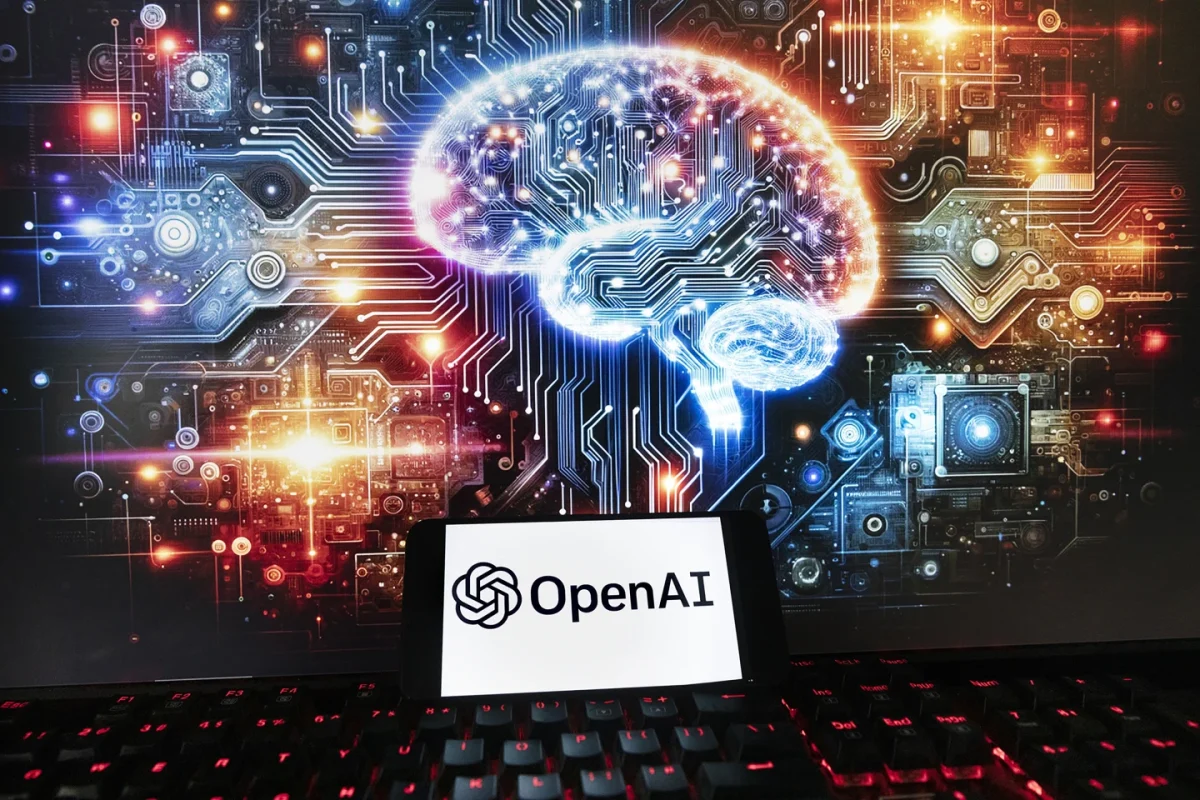If you’re like me, between school, work and finding time to enjoy college, you don’t make time to think about budgeting, saving money and investing. Luckily for us, we live in a time where all of this can be done for us using the phones we are always attached to. These apps will make it painless to save money, and they are all free to download.
1. Mint.com Personal Finance
Intuit’s app is the most complete budgeting app out there today. Not only can you use this app to make a budget, but you can sync your credit card information to track purchases and bank information to monitor your balances. You also can include any investment portfolios, reoccuring expenses and set savings goals. All of this combined gives you a single place to track all of your finances.
*(Available on iOS and Android).
2. Level Money
Level Money is a simple budgeting app. Just like Mint, you can sync your bank accounts and credit cards to track spending. The app will estimate your income and ask you what percent you want to save. You will receive reports on how much money you should be spending per day, week and month. All of this is presented in an easy-to-read infographic.
*(Available on iOS and Android).
3. Your bank’s app
Most major banks have a free app that will allow you to monitor your bank accounts. A quick look at the finance category shows that Chase, Wells Fargo, Bank of America and Capital One all have mobile banking apps. I encourage you to use these apps to easily monitor your bank account. Depending on your bank, you may be able to use features such as depositing checks by taking a picture on your phone.
4. SavedPlus
SavedPlus is for people who want to easily and passively save money. The app allows you to set a percentage to be saved on every purchase you make. For example, if you set it to ten percent and you spend one hundred dollars, another ten dollars will be moved from your checking account to a savings account of your choice. I like this app because whenever you spend money, you save money.
*(Available on iOS and Android)
5. Acorns
Acorns is another app that will passively save you money. Acorns monitors your purchases and will round your purchase up to the next dollar. If you spend $5.79 Acorns will automatically charge your account 21 cents. Unlike SavedPlus, the money you save is invested for you and held by the app. You can also deposit money into the app to be invested. All you have to do is use this app and spend money to start investing.
*(Available on iOS and Android)
6. Robinhood.
Robinhood is a brand new app with a wait list to use its service. The app allows you to make trades with zero commission fees, but you can only make trades through a mobile device. I’m putting this app on the list because it could allow college students to invest in stocks without losing a large percent to commissions.
*(Available on iOS)
Jay Cranford is a 20-year-old finance junior from St. Simons Island, Georgia. You can reach him on Twitter @hjcranford.