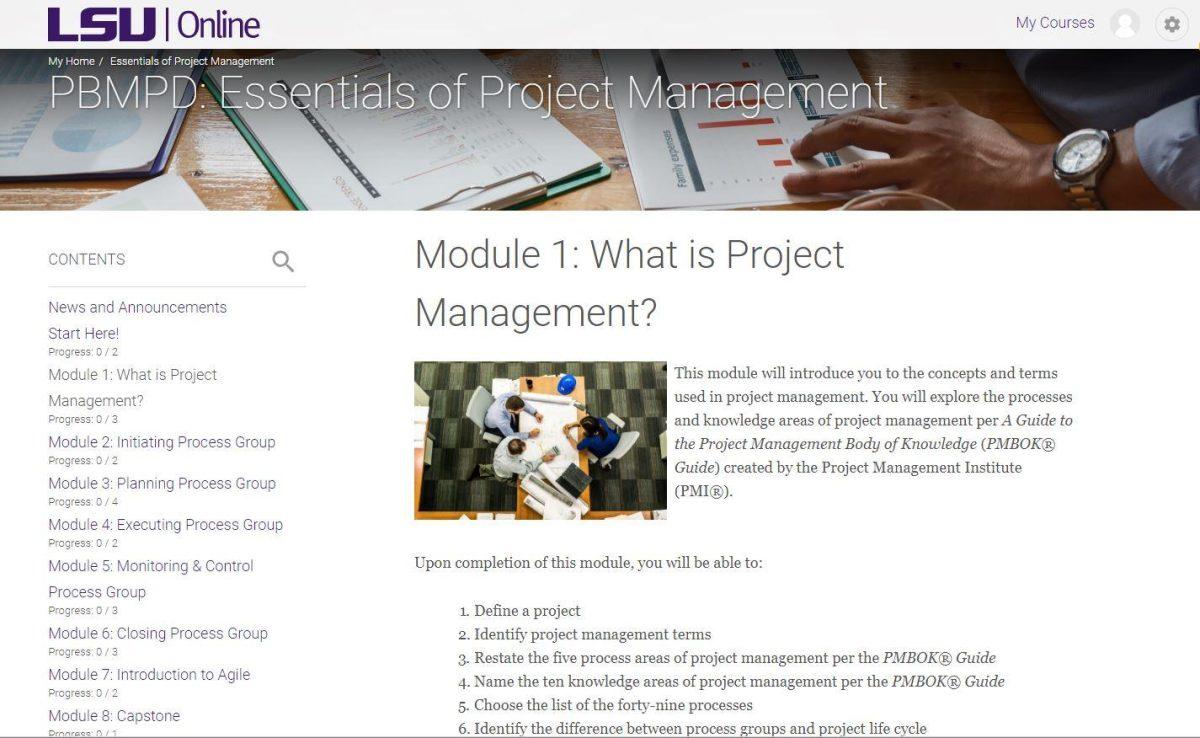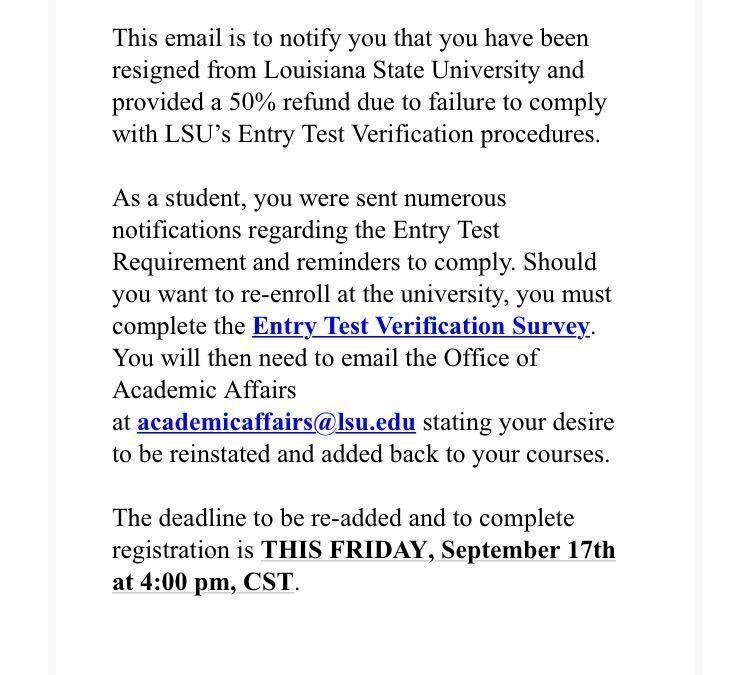On Mar. 12, the University announced all in-person classes were canceled beginning the week of Mar. 16-20 and will be transitioning to an online format beginning immediately after spring break on Monday, Mar. 30.
This decision has caused some anxiety in students regarding the rest of the academic year. Although everything seems uncertain, here are a few things students can expect for the rest of the spring semester.
Moodle
Students who’ve taken an online class through the University in past semesters already know what to expect through a course strictly on Moodle.
Students will turn in their assignments online via TurnItIn by their due dates, similar to how it is set up for the usual classroom setting.
Depending on the professor, they can either place your exam on Moodle, trusting students to respect the honor code by not cheating or using any other outlet for information, they can give you the “open-notes” option in order for you to freely leave the testing site, or professors can advise students to schedule their exams through ProctorU.
ProctorU is an online proctoring service where a proctor is able to watch students during their exam to make sure they don’t cheat.
Unlike University exams, students will have to pay between $15-$30 out of pocket, with the price depending on the duration of the exam. Students who wait too long to schedule their exam, between 24-72 hours before their scheduled exam, will be charged a late fee of $5 per hour. If students wait less than 24 hours before the exam time, they will be charged $8.75 per hour.
The way ProctorU works is after your testing appointment begins, you meet your designated proctor.
There are a few introductions exchanged, then you must show them your entire desk, making sure it is cleared of everything. The proctor will ask you to show them all four walls of your room to ensure you don’t have any study material near you. They ask you to show them your phone, then you have to show them that you are placing your phone away from yourself. Once this is complete, they disappear but take control of your laptop or computer and close any browser or system not pertaining to your exam. Then, you’re finally able to begin your exam.
Zoom
If you’ve seen the tweets and the teases of being a graduate of “Zoom University,” it seems like everyone is embracing Zoom the most for their online learning.
Zoom almost follows the same criteria of an in-person classroom setting.
Students would have to meet with their professors in a video conference during their scheduled class times.
All students would have to do is go to the Zoom website and enter the Meeting ID/Personal Link Name provided by their professor.
If you don’t feel like using your laptop, you could also use the Zoom app on iOS or Android.
All students would be able to talk to their classmates and professor in an organized discussion as if they’re still in the classroom.
Skype
Skype will follow the same guidelines as Zoom.
It will include free video conferencing, group phone calls and messaging as long as you make a Skype account.
You don’t have to use your computer to join these class sessions, but you can download the Skype app for iOS and Android.
Transitioning to Tech: what LSU students can expect for online classes through Moodle, Zoom, Skype
March 18, 2020
LSU’s new online interface
More to Discover